Windows Sandbox Editor Update
https://sddevblog.blogspot.com/2019/10/windows-sandbox-editor-update.html
In this post I will show you the new versin of my tool Windows Sandbox Editor (old nam Sandbox Configurattion Manager) that allows you to create and edit your Sandbox configuration files. You will be able to generate Sandbox to run different kind of files like PS1, VBS, EXE, msi.
How to get it ?
About sources files
The ZIP is composed of two folders EXE and Sources.
In the EXE folder there are two graphic versions of the EXE
- HamburgerMenu version: Sandbox Configuration Manager v1
- TabControl version: Sandbox Configuration Manager v2
Configuration files reminder
You can run Windows Sandbox from two ways:
From the start menu, it will open a fresh Sandbox
From a configuration file, it will open a Sandbox with the selected configuration
The configuration file is an XML file, composed of differents tags for the below configuration:
- Virtualized GPU (Enable or Disable)
- Networking (Enable or Disable)
- Share a folder from the host (Path and access)
- Startup script
- Startup program
What's new ?
Run directly the Sandbox
I added a control that allows you to run directly the Sandbox after generating or modiying it.
1 / Create or load an exsting Sandbox file (WSB file).
2 / Click on the button Create the Sandbox or Modifying the Sandbox
3 / The WSB file will be created
4 / A dialog will be opened
5 / The Sandbox will be launched automatically after clicking on OK
Command Build helper
In the command Tab I added some Controls to help you to build the startup command.
1 / Choose the kind of file to run (PS1, VBS, EXE, msi)
2 / Browse the file
3 / The commandline will be generated in the part Your command
4 / Use the second TextBox to add parameters to your script or silent switches to an installer file
What it does ?
The tool is composed of four tabs:
- Basic infos
- Mapped folders
- Command
- Overview: View the current configuration file
Basic infos
- Set Sandbox name
- Set Sandbox path
- Enable or disable networking
- Enable or disable VGpu
Mapped folders
- Share a new folder from the host computer
- Edit an existing shared folder path
- Remove a shared folder from the configuration file
Commands
- Add a new startup command
- Edit an existing startup command
- Remove an existing startup command